ICT
The school established its initial vision for ICT in the school in January 2007. It has regularly reviewed this since, in light of incessant ICT developments. The school firmly believes that ICT can enhance learning in all areas of the curriculum.
ICT is used right across the curriculum whether to create stories with voice overs and moving images, doing research, producing graphs and databases, using the world wide web, to creative art and children making their own imovies and adding their chosen music. Web conferencing is used.
I-Pads
The school purchased 30 ipads for pupils to be used throughout the school. This is in addition to teacher ipads. The school has purchased apple tvs and the ipads can sync to the interactive whiteboards.
In addition to ICT lessons for pupils in Years 1-7 to teach skills, ICT is used to enhance learning. ICT Clubs are run by teachers and classroom assistants. The older pupils have been programming with the Scratch programme.
There are interactive whiteboards in each classroom and in the ICT suite.
The pupils have access to Active Maths, Bug Club Mathletics and Accelerated Reader from home. The ICT suite is well equipped with Beebots, Probots ,PCs, laptops, visualisers, digital microscopes, cameras, printers, headphones and individual microphones for voice overs. Each class has a digital camera
The school has availed of funding to purchase spheros to assist with programming. Only last year Mr Foy was able to obtain a 3D printer for pupils to further work on programming.
JMPS was recognised as a the digital schools in recognition of the schools and teachers committment to identifying and achieving effective practice in making digital technologies part of curriculum.
A Digital Leader is a pupil who is part of a Digital Leaders Team within a school, whose role it is to support the use and to further the development of Information Technology in school.
Interested children from years 4, 5, 6 and 7 apply for the position and then the team will then meet every half term.
Typically, things that may be performed by a Digital Leader could be:
- Test and review new Information Technology resources, which could be websites, software or hardware.
- Share their skills and expertise with other pupils, classes and teachers.
- Set up equipment in classrooms for teachers.
- Attend and lead Computing Clubs.
- Support teachers in using ICT in the classroom.
- Blog or Tweet as the School Journalist or Photographer.
- Staff Trainers.
- Create how-to video help guides.
- Promote E-Safety across the school.
Mathletics is a targeted and rewarding online Maths resource which is aligned with the national curriculum standards. Teachers are able to set homework that reflects the learning in class, supporting children to reinforce concepts. The learning is personalised to the child’s needs as questioning is adapted to their degree of understanding. Online tutorials are available to help address children’s misconceptions.
Above all, Mathletics is fun and engaging. Children enjoy playing educational games with their peers and collecting points, while at the same time developing their Maths knowledge. Parents and teachers are able to track children’s progress and identify gaps in their learning. If you would like to receive a weekly report from Mathletics, please click on the link below.
Mathletics support for parents
Log in link inserted
While playing Mathletics, children earn points based on hours spent learning online and for their progress over time. Children can earn silver and gold star awards. Each term, pupils’ Mathletics achievements are celebrated in assembly, with a special mention on our Mathletics star awards display.
Reading Eggs makes learning to read interesting and engaging for kids, with great online reading games and activities.
And it really works!
Children love the games, songs, golden eggs and other rewards which, along with feeling proud of their reading, really motivate children to keep exploring and learning.
All children at CTK have access to Reading Eggs. Your child’s log-in and password can be found in their reading record book.
Click here to login to Reading Eggs
PASSWORD RESET
This is a useful link to share with pupils and parents.
Link to change password outside of school.